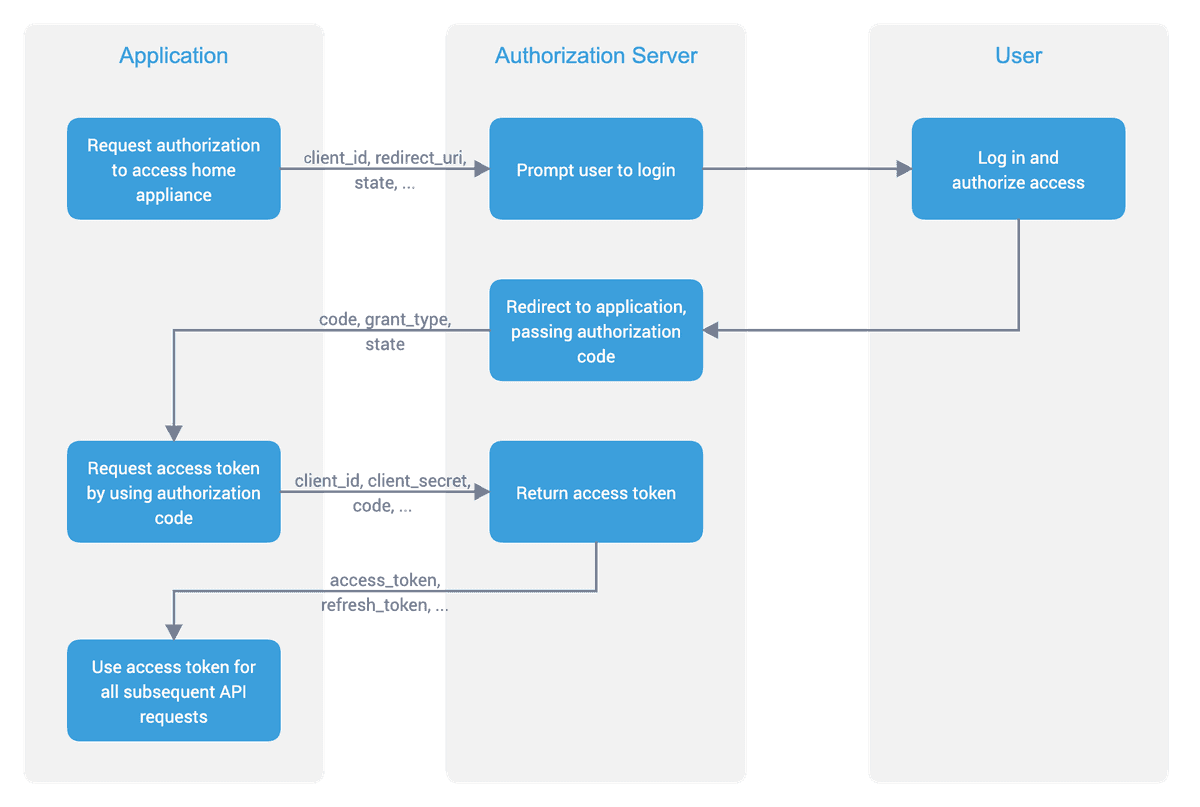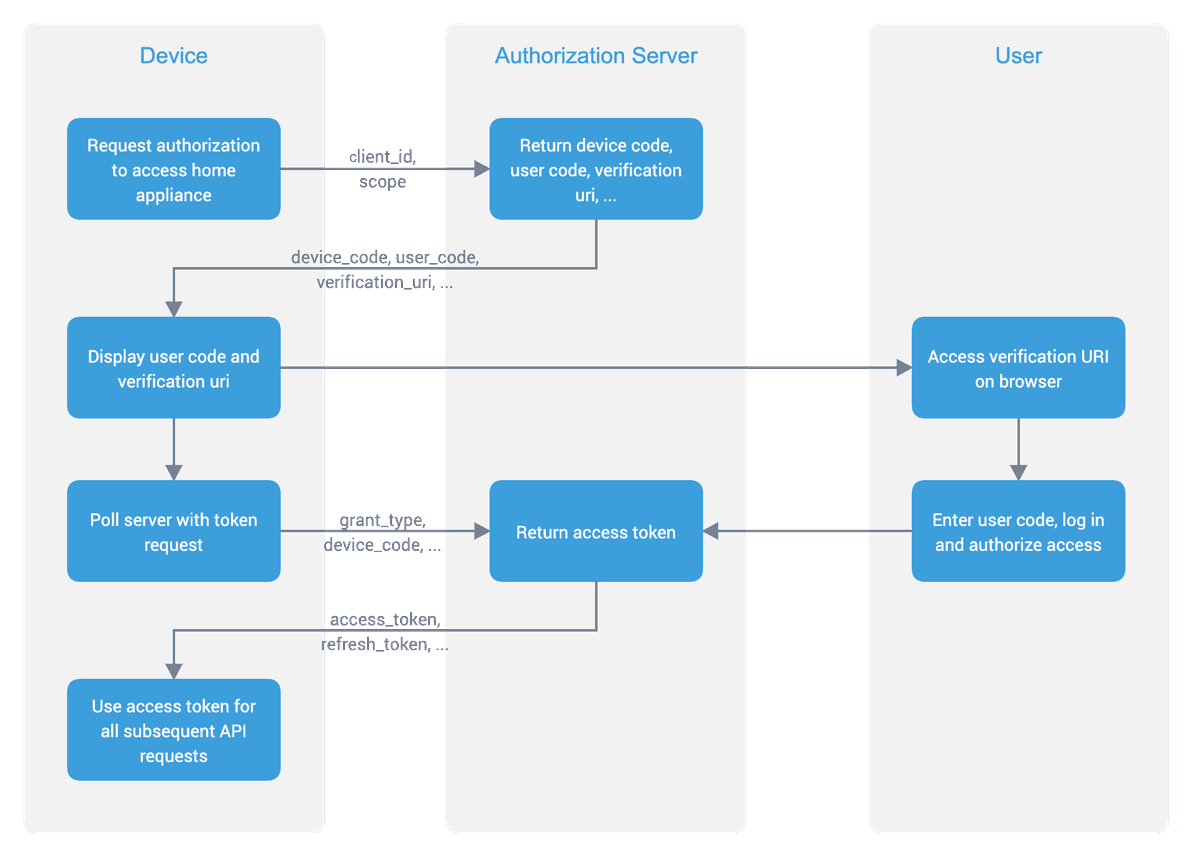This page does NOT support Internet Explorer. Please use a modern browser like e.g. Google Chrome, Mozilla Firefox or Microsoft Edge.
RolesCopied link to clipboard
User (Resource Owner)
The owner of the home appliance. The home appliance must be paired to the user's Home Connect account.
Resource Server
The Home Connect system which enables the access to the user's home appliances.
Application (Client)
Authorization Server
The Home Connect authorization server which issues access tokens to the client.
Device FlowCopied link to clipboard
The Home Connect API supports the OAuth2 Device Flow as shown in the figure below:
Before you can start with the authorization of your application, you need to register your application in the developer portal first. After registration, you get a client ID. You should generate one client ID per client.
Device Authorization Endpoint
Device Authorization Request
HTTP Method
POST
URL
https:/
Request Header
- Content-Type: application/x-www-form-urlencoded
Body Parameters
Example
client_id={client_id}&scope={scope}Device Authorization Response
The request will return the device code and user code in the HTTP body.
HTTP Status Code
Response Header
- Content-Type: application/json
Response Parameters
Example
{
"device_code": "{device_code}",
"user_code": "{user_code}",
"verification_uri": "{verification_uri}",
"verification_uri_complete": "{verification_uri}?user_code={device_code}",
"expires_in" : 300,
"interval": 5
}User Interaction
see Section 3.3 of Device Flow
Access Token Endpoint
Device Access Token Request
After displaying instructions to the user, the client can start querying an access token by using this endpoint. In addition to the error codes defined in Section 5.2 of [RFC6749], the following error codes are specified by the device flow for use in token endpoint responses:
- authorization_pending: authorization request is still pending as the end-user hasn't yet completed the user interaction steps. The client SHOULD repeat the Access Token Request to the token endpoint.
- access_denied: end-user denied the authorization request. The client SHOULD stop sending requests to this endpoint.
- slow_down: client is polling too quickly and SHOULD back off at a reasonable rate (see returned interval).
- expired_token: device_code has expired. The client SHOULD stop sending requests to this endpoint, it will need to make a new Device Authorization Request.
HTTP Method
POST
URL
https:/
Request Header
- Content-Type: application/x-www-form-urlencoded
Body Parameters
Example
grant_type=device_code&device_code={device_code}&client_id={client_id}Device Access Token Response
The request will return the access token and a refresh token in the HTTP body.
HTTP Status Code
Response Header
- Content-Type: application/json
Response Parameters
Example
{
"id_token": "{id_token}",
"access_token": "{access_token}",
"expires_in": 86400
"scope": "{scope}",
"refresh_token": "{refresh_token}",
"token_type": "Bearer"
}Refreshing an Access TokenCopied link to clipboard
Due to the limited access token lifetime of 86400 seconds (24 hours), the client has to request a new access token as soon as the access token has expired. This can be done by using the following token endpoint.
Access Token Endpoint
Access Token Refresh Request
HTTP Method
POST
URL
https:/
Request Header
- Content-Type: application/x-www-form-urlencoded
Body Parameters
grant_type=refresh_token&refresh_token={refresh_token}&client_secret={client_secret}
Access Token Refresh Response
The request will return the new access token in the HTTP body.
HTTP Status Code
Response Header
- Content-Type: application/json
Response Parameters
Example
{
"id_token": "{id_token}",
"access_token": "{access_token}",
"expires_in": 86400,
"scope": "{scope}",
"refresh_token": "{refresh_token}",
"token_type": "Bearer"
}